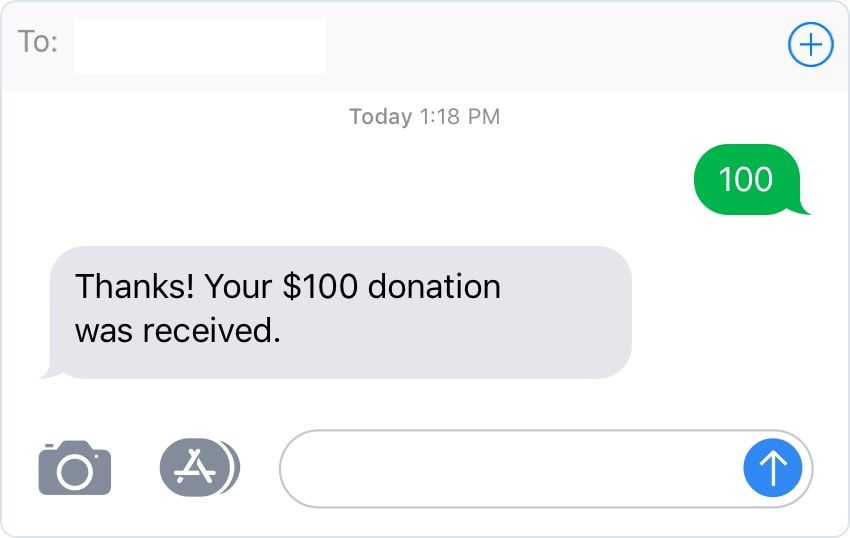3 Text Giving
Here is some wording to use to promote Text Giving:
Safely Give By Text
Tap below to open the texting app on your phone - enter an amount - then tap Send. You'll enter you card information only the first time you give. Thank You!
Helpful Tips
To modify your Text Giving, text these words to the same number:
NEWCARD - completely new card entered
UPDATECARD - to change anything about the card number
RESET - to start over
You will be sent a prompt to update your donation information.
You won't be able to text in new donations until the updated information is completed.
Text to Give
Share your text to giving number with your donors.
They text the amount they want to donate to your number.
When they fill out the mobile form texted back to them, you receive the donation.
It's that easy!
Safely Give By Text
Tap below to open the texting app on your phone - enter an amount - then tap Send. You'll enter you card information only the first time you give. Thank You!
Helpful Tips
To modify your Text Giving, text these words to the same number:
NEWCARD - completely new card entered
UPDATECARD - to change anything about the card number
RESET - to start over
You will be sent a prompt to update your donation information.
You won't be able to text in new donations until the updated information is completed.
Text to Give
Share your text to giving number with your donors.
They text the amount they want to donate to your number.
When they fill out the mobile form texted back to them, you receive the donation.
It's that easy!