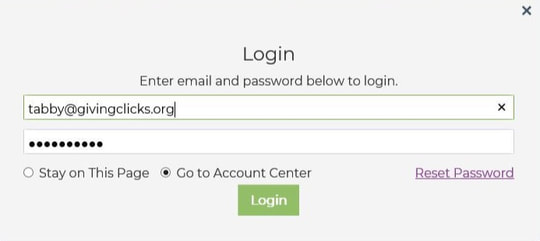Update or View your Giving in the Account Center
Make sure you have setup a password for your account. You can find a link for that in a confirmation email. If you need that email, go to your ministry’s Giving Page, and at the top click on “Resend Confirmation.”
If you need to give with a different email address, just go to the giving page and start new giving with it.
If you need to turn off recurring giving with your old email, you can see steps below on how to do that.
First, Login to your ministry's Account Center
a. Go to your ministry’s Giving Page
b. In upper right hand corner click Login.
c. Select Go to Account Center and then Login
- If you use different email addresses, you have an account for each one.
- You cannot change your email address for security purposes.
If you need to give with a different email address, just go to the giving page and start new giving with it.
If you need to turn off recurring giving with your old email, you can see steps below on how to do that.
First, Login to your ministry's Account Center
a. Go to your ministry’s Giving Page
b. In upper right hand corner click Login.
c. Select Go to Account Center and then Login
After Signing in, you'll see this screen
1. How to Change Your Card for a Recurring Donation
a. On the line with circling arrows, click on "View Details"
b. Click on "Edit" on the line with "Recurring Donation Details"
2. or Making changes to your Recurring Donations
a. Select “Donations” in the top menu.
b. Next look down below the word Recurring and look for the circling arrows.
c. Select "View Details" on the same line that has a circle of arrows
1. How to Change Your Card for a Recurring Donation
a. On the line with circling arrows, click on "View Details"
b. Click on "Edit" on the line with "Recurring Donation Details"
2. or Making changes to your Recurring Donations
a. Select “Donations” in the top menu.
b. Next look down below the word Recurring and look for the circling arrows.
c. Select "View Details" on the same line that has a circle of arrows
Then on the Next page Click on Green Edit Button